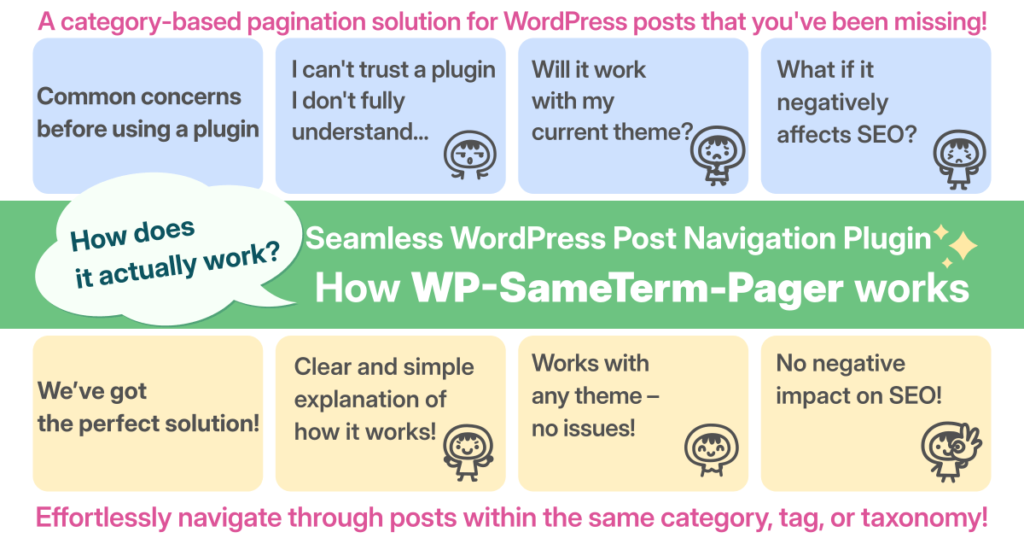
WP-SameTerm-Pager is a pagination plugin that allows you to navigate between posts within the same term (category, tag, or custom taxonomy). But how does it actually work?
Below is a simple explanation of its mechanism. You will see terms like “URL parameter” and “filter,” which will be explained later.
How It Works (Step-by-Step)
- Open an archive page for a category, tag, or custom taxonomy.
- WP-SameTerm-Pager automatically adds a URL parameter (
?smtrm_filter) to post links in the archive page’s post list. - When visiting a post page via one of these parameterized links, WP-SameTerm-Pager enables filtering based on the term from step 1.
- From the navigation links generated by WP-SameTerm-Pager, you can move to the previous/next post or jump to the first/last post within the same term.
- As long as the filter remains active (i.e., the URL parameter is present), navigation will be restricted to posts within the same term.
About the URL Parameter and Filtering
The URL parameter is used on the destination page after clicking a link. It ensures that WP-SameTerm-Pager’s navigation links only select posts within the same term (category, tag, or custom taxonomy).
In WP-SameTerm-Pager, this behavior is referred to as “filtering.”
How to Disable the Filter
The filter can be disabled in the following ways:
- Clicking the “release” button.
- Navigating via links outside WP-SameTerm-Pager, such as those in the header, footer, or sidebar.
If you return to step 1 (by visiting an archive page again), the filter will be reactivated.
Theme Compatibility
Most themes use the main loop to display archive page post lists.
Because of this, WP-SameTerm-Pager automatically adds URL parameters when moving from a category, tag, or custom taxonomy archive page, even without additional settings.
However, in some themes (especially custom themes), URL parameters may not be added.
In such cases, advanced setting is available to enable filtering.
What is a URL Parameter?
A URL parameter is a special piece of information added to a URL.
For example, in the URL example.com/post/example_post?smtrm_filter=1, the part after ? is the parameter.
This allows the page display and behavior to be controlled based on specific conditions.
There are two types of URL parameters:
- Active Parameters: Parameters that change the actual content of a page based on the URL.
(Example: If WordPress uses the “Plain” permalink structure,?p=123will display the post with ID 123.) - Passive Parameters: Parameters that do not change the page content but are used for navigation control or data analysis.
The URL parameter used by WP-SameTerm-Pager is a passive parameter.
In other words, the page content itself remains the same, and the parameter is only used to maintain the navigation system.
For Those Concerned About SEO (For Site Administrators)
Some users may wonder how search engines handle pages with URL parameters.
In particular, you might be concerned that “a page with parameters could be considered duplicate content and lower SEO rankings.”
The conclusion is: WP-SameTerm-Pager’s parameters do not affect SEO.
The reason is that WordPress, by default, automatically sets a canonical tag.
This tag tells search engines to recognize the original URL as the canonical (official) page, preventing parameterized pages from being treated as separate pages.
As a result, in most WordPress themes, WP-SameTerm-Pager will work correctly without requiring additional SEO settings.
However, if you have customized your theme and removed the rel_canonical tag, it may impact SEO.
Since this setting is unrelated to WP-SameTerm-Pager’s functionality, we do not provide support for checking or modifying it.
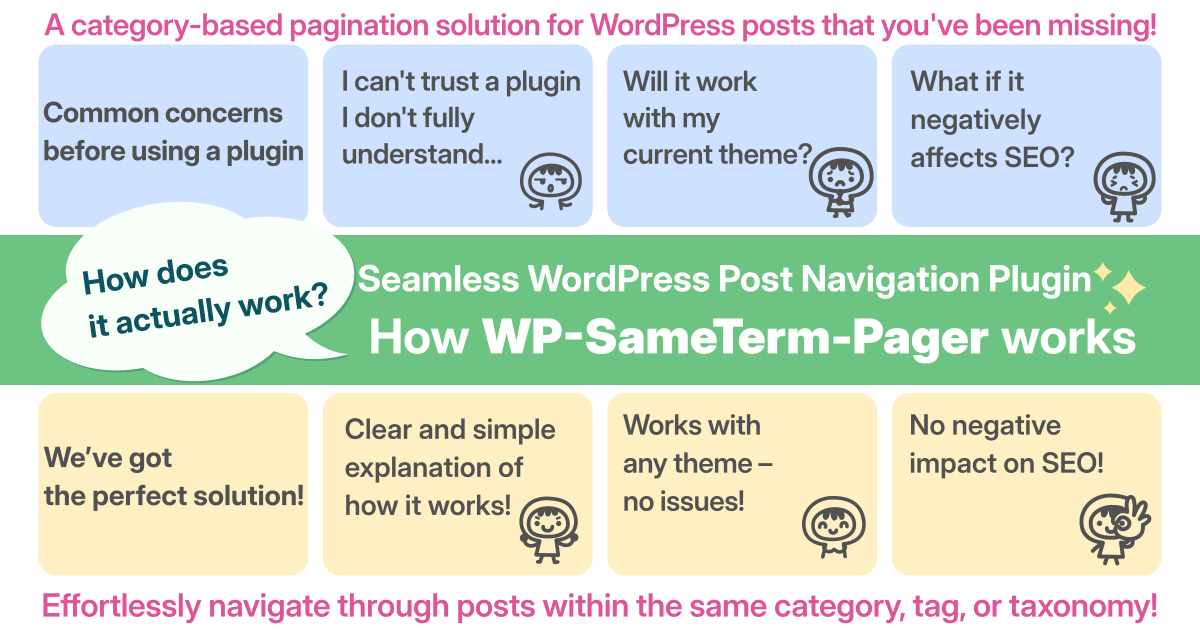
コメント