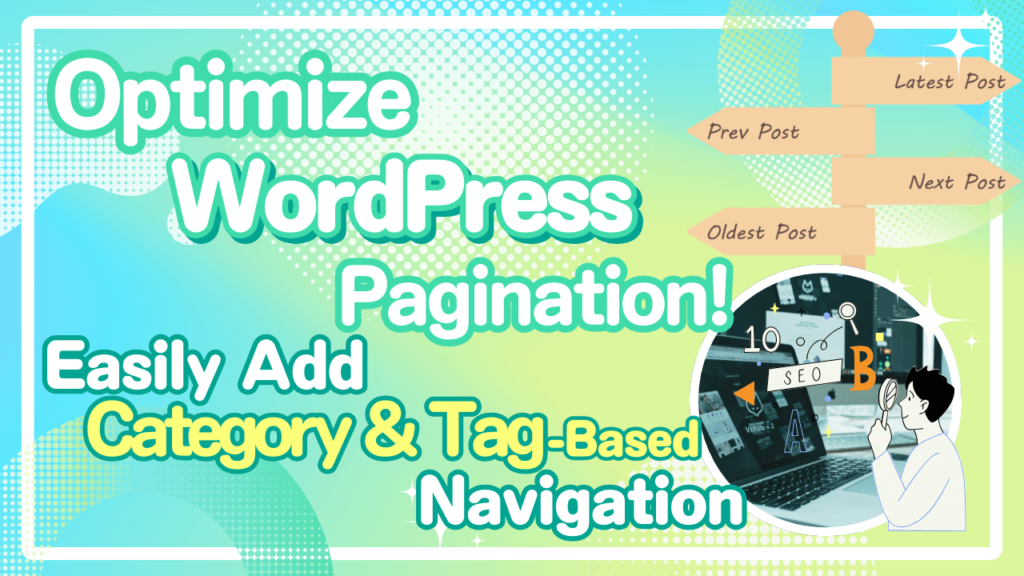
Contents
Have you ever had trouble with the “Previous Post” and “Next Post” navigation on WordPress site’s post pages?
When users want to focus on reading posts within a specific category, the default pagination can sometimes be inconvenient.
In WordPress, the default post navigation does not filter posts by category, which means users might suddenly be taken to a post from a completely different category.
As a WordPress site owner, have you ever wished that users could read posts continuously within the same category?
With the WP-SameTerm-Pager plugin, you can restrict the previous and next post links to only display posts within the same category or tag.
Why Category-Based Pagination is Essential
Users can easily find and navigate posts within the same category, allowing them to stay focused on their topic of interest. This eliminates the frustration of struggling to locate related posts and ensures a smoother reading experience.
Enhance UI/UX for a Smoother Browsing Experience
If you’re a WordPress site owner, designer, or developer looking to improve your site’s user interface (UI) and user experience (UX), this plugin is highly recommended.
It enables category-, tag-, or custom taxonomy-based navigation, preventing the user from jumps to unrelated posts. With an intuitive, user-friendly interface, you can create a website that prioritizes accessibility.
Boost SEO with Improved Site Engagement
When users can seamlessly browse related posts without frustration, they are more likely to stay on your site longer and explore more content.
This leads to increased engagement, lower bounce rates, and a positive impact on SEO.
How WP-SameTerm-Pager Benefits Both Admins & Users
Automatically Generate Category & Tag-Based Pagination
No complicated setup is required—just install the plugin, and it works right away.
When users navigate from an archive page, the plugin automatically generates pagination based on the category or tag of the previous page.
Since “pagination” is a long word, WP-SameTerm-Pager refers to post navigation as a “pager” for simplicity.
Retrieve Previous, Next, Oldest, & Latest Posts by Category/Tag
The plugin automatically displays previous and next post links with featured images and post titles. Since users can preview post content before clicking, it encourages engagement.
If users want to start reading from the first post, they can easily navigate back, making it ideal for category-based series or tag-based related articles.
Supports Custom Post Types and Custom Taxonomies
WP-SameTerm-Pager is compatible with custom post types. It also applies category- or tag-based pagination to custom taxonomies, allowing users to navigate posts within specific taxonomy terms.
Fixes Issues with WordPress’ in_same_term Option
The plugin fully supports posts assigned to multiple categories, including hierarchical (parent-child) categories. Learn more in this article:
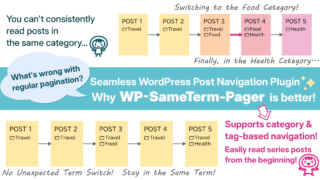
Responsive Design for a Seamless User Experience
WP-SameTerm-Pager’s pagination displays in a single horizontal line on desktop. On narrower areas (600px or less), such as sidebars or mobile screens, it switches to a four-row vertical layout.
Since the layout is optimized for both desktop and mobile, you don’t have to worry about design inconsistencies.
How to Install WP-SameTerm-Pager
- Access the WP-SameTerm-Pager release page on GitHub from the link below. The link always directs you to the latest release page.
Release v0.10.0 · sorano-emaki/wp-sameterm-pagerRelease Notes: Version 0.10.0 (Beta)Version 0.10.0 marks the release of the beta version of the WP Same Term Pager plugi... - Download the
wp-sameterm-pager{version}.zipfile.
{version}represents the latest version (e.g.,0.10.0.)
Installing via the WordPress Admin Panel
- Log in to your WordPress admin dashboard.
- Go to Plugins → Add New Plugin.
- Click Upload Plugin.
- Click Choose File, then select the
wp-sameterm-pager{version}.zipfile from your computer. - Click Install Now.
- Once the installation is complete, click Activate.
After activation, WP-SameTerm-Pager will automatically display pagination above and below post content.
If you want to change the display position or hide the pagination, go to SameTerm-Pager Setting and toggle the display options.
Try the Live Demo Now!
This site already has the WP-SameTerm-Pager plugin activated.
To test its functionality:
- Click on the link below.
 【カテゴリー別に投稿を絞り込める】WP SameTerm Pager【WordPress向けページャープラグイン】「SameTerm Pager」は、同じカテゴリーやタグ内の投稿をスムーズに移動できるWordPress用ページャープラグインです。 移動元のカテゴリー・タグのアーカイブページで絞り込んで関連する記事をどんどん読めます。最初・最後の記事からも読めるので、シリーズ連載も追いかけやすいです。
【カテゴリー別に投稿を絞り込める】WP SameTerm Pager【WordPress向けページャープラグイン】「SameTerm Pager」は、同じカテゴリーやタグ内の投稿をスムーズに移動できるWordPress用ページャープラグインです。 移動元のカテゴリー・タグのアーカイブページで絞り込んで関連する記事をどんどん読めます。最初・最後の記事からも読めるので、シリーズ連載も追いかけやすいです。 - Navigate to the category archive page.
- Click a post link from the list to open an article.
- The plugin will filter navigation links based on the selected category.
Learn More (Online Manual & GitHub)
Online Manual
Check out the online manual page for detailed instructions.
This contains the same information as the in-plugin manual but can be accessed before installation.
GitHub Project Page
For developers and translators, additional technical details and contribution guidelines are available on GitHub.
Related Posts
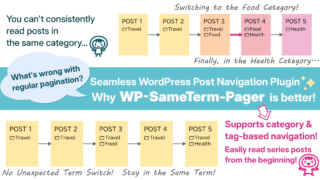
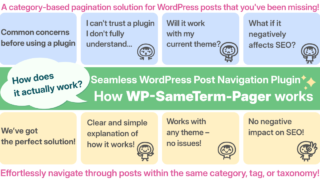
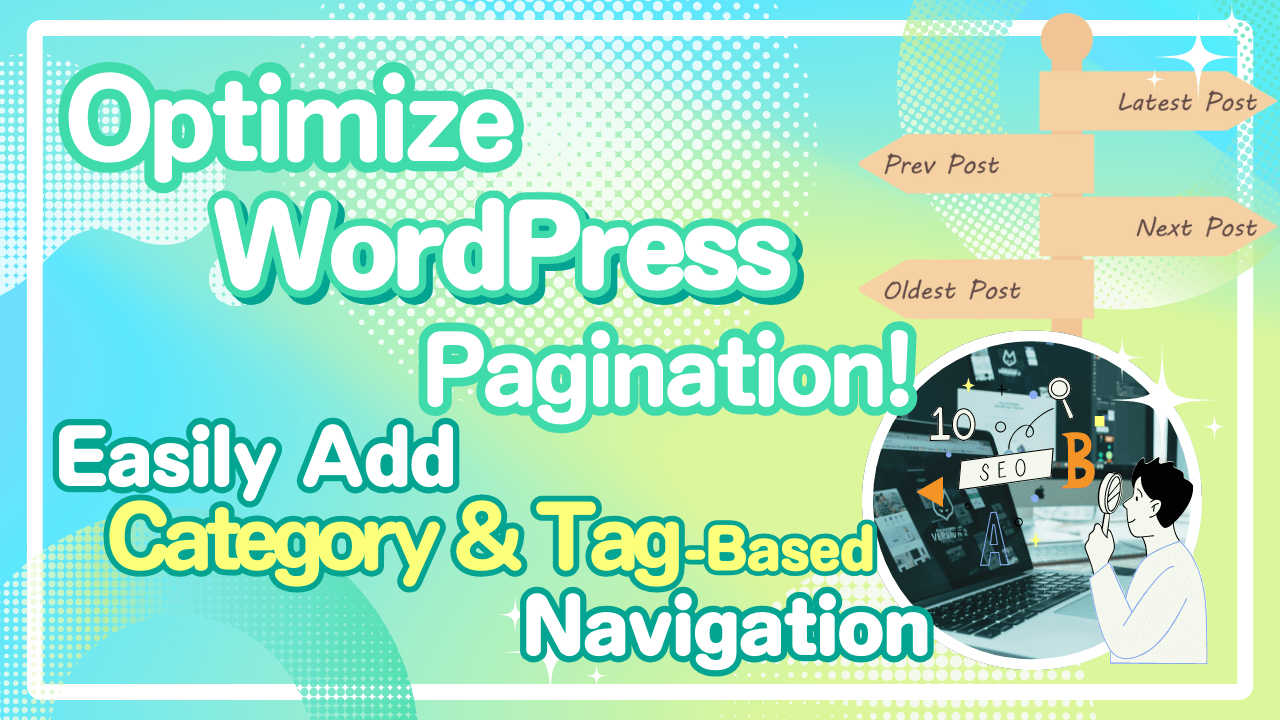
コメント